INSTRUCTIONS
Register here for the Haervejsmarch 2026
GO TO REGISTRATION
Important information:
- Online registration is open until 21 June 2026.
- Wristbands and control cards are collected in the Kaserne hall/ Sports hall before the march. SEE MORE
- 15 different routes. SEE MORE
- Food and accomodation can be orderet upon registration. SEE MORE
No matter whether you are registering individual walkers (alone or as part of an already registered team) or registering a team of between 10 and 250 people, then you must use our registration system:
REGISTERING INDIVIDUAL WALKERS
- Select the green button ‘start registration’ on the registration page.
- Tell us who you are either by logging in using your profile from last year, creating a new profile by entering your contact details or logging in via Facebook. You can also continue as ‘guest’ but then we will not be able to help you remember the number of HAERVEJSMARCHEN you have completed.
- Choose between adult and child.
- Select the route you wish to register for (you can now begin to see the price).
- Choose between single registration or as part of a team. Here you can also register a new team.
- Choose between registering yourself or another person.
- Here you can choose to register more people or press next.
- Tell us how many times you have completed HAERVEJSMARCHEN.
- If the system recognizes you, the number will automatically show. If not, then you need to enter the number manually.
- Decide whether you wish to book accommodation, order food or buy a t-shirt.
- Choose payment card and enter your card details.
- You will now see the registration receipt – PLEASE print it!
- You are now registered to walk this year’s HAERVEJSMARCHEN and you can find yourself on the participants list when your payment has been registered.
- To pick up your start card and any additional purchases (accommodation vouchers, food vouchers and t-shirts), you must report at the registration desks in Kasernehallen (the registration hall) at Tingvej 17, Viborg, on Friday 12 to 21.00 or Saturday / Sunday morning from 05.00 to 09.00.
TIP: You can always log onto www.sportstiming.dk and make changes under ‘my orders’.
REGISTERING A TEAM
- Select the green button ‘start registration’ on the registration page.
- Tell us who you are either by logging in using your profile from last year, creating a new profile by entering your contact details or logging in via Facebook. You can also continue as ‘guest’ but then we will not be able to help you remember the number of HAERVEJSMARCHEN you have completed.
- Choose between adult and child.
- Select the route you wish to register for (you can now begin to see the price).
- Here you can either register a new team or choose an existing team.
- Enter the details of the first participant you wish to register.
- Click on ‘add a registration’ until you have registered all the people on the team. It is also possible to register more team members at a later stage.
- Click ‘next’ to continue.
- Tell us how many times you have completed HAERVEJSMARCHEN. If the system recognizes you, the number will automatically show. If not, then you need to enter the number manually.
- Decide whether you wish to book accommodation, order food or buy a t-shirt.
- Choose payment card and enter your card details.
- You will now see the registration receipt – PLEASE print it!
- You have now registered a team for this year’s HAERVEJSMARCHEN and you can find yourself on the participants list when your payment has been registered
- To pick up your star card and any additional purchases (accommodation vouchers, food vouchers and t-shirts>), you must report at the registration desks in Kasernehallen (the registration hall) at Tingvej 17, Viborg, on Friday 12 to 21.00 or Saturday/ Sunday morning from 05.00 to 09.00.
TIP: You can always log onto www.sportstiming.dk and make changes under ‘my orders’.
REGISTERING PEOPLE ON AN EXISTING TEAM
- Select the green button ‘start registration’ on the registration page.
- Tell us who you are either by logging in using your profile from last year, creating a new profile by entering your contact details or logging in via Facebook.
- You can also continue as ‘guest’ but then we will not be able to help you remember the number of HAERVEJSMARCHEN you have completed.
- Choose between adult and child.
- Select the route you wish to register for (you can now begin to see the price).
- Choose the already registered team you wish to register on.
- Enter the details of the person you wish to register.
- Click on ‘add a registration’ until you have registered all the people on the team you wish to register.
- Click ‘next’ to continue.
- Tell us how many times you have completed HAERVEJSMARCHEN. If the system recognizes you, the number will automatically show. If not, then you need to enter the number manually.
- Decide whether you wish to book accommodation, order food or buy a t-shirt.
- Choose payment card and enter your card details
- You will now see the registration receipt – PLEASE print it!
- You are now registered on a team to walk this year’s HAERVEJSMARCHEN and you can find yourself on the participants list when your payment has been registered.
- To pick up your star card and any additional purchases (accommodation vouchers, food vouchers and t-shirts), you must report at the registration desks in Kasernehallen (the registration hall), Tingvej 17, Viborg, on Friday 12 to 21.00 or Saturday / Sunday morning from 05.00 to 09.00.